
This tutorial is of my own creation and resemblence to any other tutorial is simply coincedental.This tutorial was written by me Katrina on March 11th 2007.This tutorial was written in PSP 9 but can be done with other versions.
Here is what you will need:
Tube of choice I am using the wonderful artwork of Jessica Dougherty please do not use the same tubes as me unless you have a license to do so.You can purchase the license and tubes CILM
Font Of Choice Eye Candy 4000 Gradient GlowSupplies-Here
Ready Lets get started!!!
Open a new transparent Image 400x 400
Flood Fill with a color from your tube
Layers-Load Mask- Wandas Mask Ripped
Make sure Invert Transparency Is Checked
And apply Layers Merge Group
Now Open up a new Image 600x600
flood fill this with white
.Copy and paste your Mask Image as a new layer on to your new canvas.
Now go to Effects-Eye Candy 4000-Gradient flow and apply the following settings
Basic-Glow Width -3 Soft Corners-0 Overall Opacity -100 Color- Fat
Now add the following drop shadow.H and V-0 Opacity 50 Blur 5.00 color black
Now you can add any type of brushes,elements words anything you like to you mask layer I used a mask of stars and lowered the opacity
Now open up your chain tube I provided and copy and paste this on your mask image as a new layer .
Postiton to your likeing.
Duplicate that layer Image-Mirror and postion it.
You can now change the blend mode on your chains to what you think will go with your tag and apply the same drop shadow as above.
Hide your white background layer Layers-Merge-Visible.
You may need tor esize this layer now depending on the size of your tube.
Copy and Paste your tube as a new layer on to your mask image resize if needed postion and apply the same drop shadow as before.
Using your pen tool pick a dark color from your tube
Line width 2 Dash Dot
Draw out 3 lines making it look like they are connecting from the chains (sideways)
Convert to rastor layer
Move this layer under your mask layer.
Now choose a font for your name I used Trajax
Size depends on the length of your name
Using the dark color from your tube type out your name.
Convert to Raster Layer
Add the same drop shadow as before
All finished Merge all flatten crop and rezise if needed
Save as a jpg.
I hope you have enjoyed this tutorial.
This tutorial was written by and copyrighted to Katrina.
You may link to and/or print this out for your own personal use. Please do not copy it in whole
or in part to place online, rewrite it, script it, or claim it as your own without my written permission



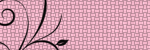
No comments:
Post a Comment