
Come a little Closer
This tutorial is of my own creation and resemblence to any other tutorial is simply coincedental.
This tutorial was written by me Katrina on May 5th 2007
.This tutorial was written in PSP 9 but can be done with other versions.
Here is what you will need:
Tube of Choice
Font of choice
Supplies-Here
Scrapkit by Melissa- Scrappy Expressions(formally)
Thank you for all the wonderful Scrapkits and your hard work Melissa!!
Artwork© Keith Garvey License and Tube Purchased from http://www.mypsptubes.com/
do not use the same tube in your tags as I have unless you have the appropriate MPT License.
Ready? Lets PSP!!!
Open a new canvas 575x575
Flood fill with white
Open SE-Scrapkit Touchstone in psp
Copy and paste the Photo Mount on to your blank image
Using your magic wand click inside the white part of the photomount
Copy and paste your tube as a new layer
Postion to your liking
Selections-Invert
Make sure your Tube layer is highlighted
Hit Delete on your keyboard
Change the blend mode on your tube layer to Luminance
Hide your background layer and merge your photomount and tube layer together
Add a drop shadow
Unhide your background layer and Highlight your photo layer
Copy and paste The Ribbon from the scrapkit
Resize the ribbon to your likeing I resized mine 75%
Place the ribbon to your likeing on your photo
See my tag for example
Delete the extra parts of your ribbon
Copy and paste the chain as a new layer on your tag Resize 68%
Click on your ribbon layer and go
Selections-Select All-Float-Defloat-Invert
delete the extra chain of your tag.
Open a new image 305x345
Copy and paste one of the papers as a new layer
Image -Add Borders-Pixel width 6 color white
Copy and paste this on to your working image
Apply a drop shadow
Image-Rotate- Right-15
Place this layer behind your photo layer
See my tag for placement if you would like :)
Copy and paste the Journal Block on to your working canvas
Place inbetween your photo and paper layer
Arrange to your likeing
Add the same drop shadow you used for your other layers
Copy and pAste the flower and resize 65%
Add drop shadow and move it to the right hand side of your photo
Now on your Journal Block layer you can add words,lyrics etc to it
I used Lyrics from a Song by Dierks Bentley
I have supplied the lyrics if you would like to use them:)
Lower the opacity of your wording layer to around 60
Now just add your name and your copyright and license number if needed.
Crop and Save as a png.All finished!!!!!



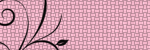
No comments:
Post a Comment