
This tutorial was written by me on March 15,2007Any resemblence to anyother tutorial is completely coincedental.
SuppliesTube of Your Choice-I am using the awesome art work of Keith Garvey you need alicense to use his art you can get it at mypsptubes.com
2Fonts of your choice I am using Trajax and Swiss 911Xcm Bt
Ready Lets get started!!
Open a new blank canvas 700x600Flood fill with white
Using your preset shape rectangle using these settings:
Line Width -7 Foreground-color from your tube
Background-Black
draw out a rectangle (see my tag for refrence)
Convert to Rastor Layer
Still working on your rectangle layer
Go to Effects Eyecandy 400 and apply the glow of your choice
Now add the following drop shadowV and H- 1 Opacity 75 Blur 5 color Black
Using your rectangle preset shape again Foreground-null background whitedraw out a smaller but longer rectangle (see tagf or refrence)
Convert to rastor layer and arrange to your likeing
Duplicate this later and move to the bottom of your black rectangle.
Using a font of your choiceI used Swiss 911 Xcm BT size 100
Choose a light color from your tube and type out the word CAUTION in capital letters.
You may have to adjust the size depending on the size of your rectangle.
Place the words in between your 2 white rectangles.
Now using a thinner font I used Trajax size 30 and
using the same color as before type in the phrase: Bitch on A Mission" or your choice of phrase.
Adjust the size to your likeing so that it fits in your white rectangle.
Postion and convert to rastor layer.
Duplicate this layer and move it to your bottom white rectangle.
Hide your white background layer and merge visible.
Unhide your background layer
Using your rectangle preset shape again
Foreground null background
blackdraw out a long skinny rectangle leaving a little bit sticking out.
You can check my tag for refrence
Duplicate this rectangle and arrange to your likeing.
Merge both little black rectangles then duplicate again
and move the duplicate down towards the bottom.
Using the font Swiss 911 Xcm BT or font of your choice type out CAUTION again using size 20.
Rotate this layer 90 degrees to the left and arrange it between the 4 long black rectangles
convert to rastor layer.
Duplicate it then go to Image-Flip -Mirror
Now add the tube of your choice
and apply a drop shadow of your choice and position the tube to the right of your tag.
Time to add your name!
At the top of your caution sign using your font of choice I used Trajax in capital letters type out your nameSize depends on the length of your name.Now add a drop shadow of your choice.
All finished!! Add your proper copyright and your watermark
Layers merge all flatten Crop and resize Save as a jpg.



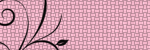
No comments:
Post a Comment