
This tutorial is of my own creation and resemblence to any other tutorial is simply coincedental.
This tutorial was written by me Katrina Evison.
This tutorial was written in PSP 9 but can be done with other versions
I am using the awesome artwork of Elias Chatzoudis.
You must purchase a license to use his work if you
do not have one, you can get one here .mypsptubes.com
Open a new image 700x600, dont worry we can resize later
Set your foreground color to white, background null
Choose the elipse preset shape, line width set at 5
Draw out a circle in the middle of your canvas (see my tag for reference)
Convert to rastor layer
Using your magic wand click inside your circle
Selections Modify expand by 2
Open up one of your scrap papers
Copy and Paste as a new layer on to your working canvas
Selections Invert and hit delete on your keyboard
Select none,
Merge visible these 2 layers
Copy and paste your tube as a new layer
Using your selection tool or eraser tool take off any extra
tube that may be hanging over the edge on the bottom
See my tag for reference
Add drop shadow of your choice
Now back on your circle layer add the following drop shadow
V and H 0 Opacity 50 Blur 7
Now using your preset shape tool set to rectangle
Choose another paper or pattern
Set your foreground color to white background to your paper/pattern
and draw out a long thin rectangle
See my tag for refrence
Duplicate this layer 3 times
Arrange these layers underneath your circle layer
See my tag for reference or you can arrange them to your likeing
Hide your circle and tube layer and merge your rectangle layers together and
add the same drop shadow as before
Now using your preset shape set to heart or any shape you would like
set your foreground color to white and use a solid color from your tube for your background color
Set your line witdh to 2
Draw out a smaller heart
Duplicate this layer 4 times and arrange it almost around your circle
(see tag for reference)
Merge your four heart layers together
Duplicate this layer then Image Mirror and
move it so it is about even on the other side of your circle
If you wish to add some noise to your hearts or even add a few brushes or elements totally up to you!!
Add your name and your copyright and license number if needed
Crop resize and save as a .png or .jpg Thank you for trying my tutorial!
This tutorial was written by and copyrighted to Katrina.
You may link to and/or print this out for your own personal use. Please do not copy it in whole
or in part to place online, rewrite it, script it, or claim it as your own without my written permission



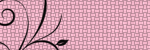
No comments:
Post a Comment