
BAD GIRLS
This tutorial is of my own creation and resemblence to any other tutorial is simply coincedental.This tutorial was written by me Katrina on August 30th 2006.This tutorial was written in PSP 9 but can be done with other versions.
Here is what you will need:
Supplies: Here
Tube of your choice
Brush made by me
Fonts: Devil Inside and Badaboom
EyeCandy4000-Gradient GlowMura Meister-Copies
I am using the wonderful artwork of Scott Tolleson please do not use the same tube as me unless you have a license. You can purchase a license here.
Lets Get Started!!!
Open a new 600x500 transparent image
Flood fill with white.
Open your tubes and fonts and minimize your fonts for now.
Copy and paste your tube as a new layer on to you white background.Resize if needed.
Choose 2 colors from your tube A dark and light color.
Set your Foreground color to the dark one and Background to the light color.
Using your preset shape EllipseLine Width-5 Create as vector
Draw out your circle
Using the nodes stretch the circle around your tube to your likeing.
Convert to rastor layer.
Now switch your Foreground and Background colors and draw out a smaller circle and place in the left or right side of your bigger circle,which ever fits your tube.
Convert to rastor layer.
Now using the font Devil InsideSize 48(depending on the size of your circle)
Foreground-Null Background-your light color
Click on the inside of your smaller circleand type the number 6.
Arrange to your liking -convert to rastor layer
Layers-New Rastor layer
Find the brush Badgirls
Using a dark color from your tube apply the brush in the middle of the big circle.
resize if needed.
Activate your Big Circle Layer and using your magic wand tool click inside your big circle.
Now highlight your Brush layer and go
Effects-Plugins-Mura Meister-Copies
apply using the following settings
Line
Tile
blend
Number -1 ,ShiftX-50,ShiftY-50,Tile Gap-10
Do not De-Select
Make your Big Circle layer active again and apply your favorite pattern,texture or effect.
I used Penta.com-Jeans filter
Select None
Apply a gradient glow of your choice to both your circle layers.
Hide Your white background and tube layer
Layers-merge-merge visible.
Now apply a Drop shadow to your merged layers
V2 H-2 opacity5 blur5 color black
Repeat the drop shadow switching the V to minus2 and H to 2
Activate your tube layer and Add a drop shadow of your choice.
Using your Ellipse preset shape again with your foreground set to a light color and your background set to null Line Width 2 Draw a circle around your big circle making it a little bit bigger then the bigger circle.
Do Not Convert To Rastor Layer
Using the font tool and a font of your choice
I used Bank Gothic Size 24 floating
Move your cursor over the circle til you get the A)
click on the circle and type out
Bad Girls Go Everywhere
promote this selection to layer then Select None.
Activate your Vectored Circle Layer active and delete it as we will not need it anymore
Now its time to add your nameI used the font badaboom size depends on your name
Using the light color as your foreground and dark as your background type in your name.Arrange to your likeing.
Add a drop shadow of your choice.
Add appropriate copyrights and your water mark to your tag.Crop and Save!



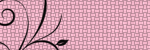
No comments:
Post a Comment