
Wired Hearts
This tutorial is of my own creation and resemblence to any other tutorial is simply coincedental.
This tutorial was written by me Katrina on April 1st 2008.
This tutorial was written in PSP 9 but can be done with other versions.
Here is what you will need:
3 tubes from the same artist
Font of choice
Frame Made By Chelle( wsl_fram5) You can download from her site HERE
Doodle Hearts by Lori you can download them HERE
Mask-HERE
I am using the wonderful artwork of Martin Abel please do not use the same tubes as me unless you have a license to do so.You can purchase the license and tubes CILM
Ready? Lets PSP!!
open 700x600 image
flood fill with white
open the wsl_frame 5 and copy and paste as new layer
Using your selection tool set to freehand
draw around the back circle
Flood fill with a color or paper of your choice
Move this layer underneath you frame layer
Now using your selection tool again
Outline one of your rectangles
Fill with either a paper or color of your choice
do not deselect
Copy and paste a tube of choice position to your likeing
Selections Invert and press delete on your keyboard
change your tube to luminance legacy and lower the opacity to around 70
do the same with the bottom rectangle using the same paper (you can change papers if you want) and a different tube
open up the heart
Doodled Hearts page
and using your selections tool crop around the hearts on a string
see my tag for refrence
copy and paste onto your working canvas you may need to colorize and resize to fit your tag..
Image mirror and place on the left side of your tag on the top of edge of the top frame
add a slight drop shadow
Back on your doodled hearts page copy and paste the barbwired type heart on to your working canvas place to your liking or see my tag for rrefrence cut off any parts to make it look like its going threw the frame
Add a slight drop shadow
Now copy and place your tube as a new layer
Drop shadow
Making your white background layer active
Layers new rastor layer
Flood fill with a darker color from your tube
Layers Mask New from Image
Find the mask I supplied and apply it
Effects Texture Effects Weave
Gap Size 2 Width 10 Opacity 3waeve and gap color a lite color from your tube
press okay
Addyour name license and copyright watermark
save
Thank you For trying my tutorial I hope you liked it!!



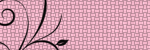
No comments:
Post a Comment