
This tutorial is of my own creation and resemblence to any other tutorial is simply coincedental.This tutorial was written by me Katrina on May 2nd 2009.This tutorial was written in PSP X but can be done with other versions.
Here is what you will need:
Scrapkit Forever Friends by Ali
You can purchase this awesome kit at Paradise 4 Scrappers
Tube of Choice-I am using the awesome PinUp Toons please do not use
the same tube unless you have a license to do so
You can purchase it at www.creativeimagelicensing.com
Mask WSL_Mask202 you can download the mask from Chelles site here
Font of your choice
Ready??!! Lets PSP!!
open a new 700x700 image
open up your doodle frame and copy and paste to your new image
using your magic wand tool click inside the frame
selections-modify expand by 3
open paper 5 from your kit
image resize by 75%
Copy and paste as a new layer on your working canvas
selections invert and hit delete on your keyboard
keep selected and copy and paste paper 6 as a new layer
selections invert delete
do the same with paper 3
selections select none
on paper 6 go to image rotate and rotate 20 degrees right
do the same with paper 3 layer but change from right to left
drop shadows these two layers with a drop shadow of your choice
working back on your frame layer
Effects- eye candy 4000-gradient glow using the following settings
glow width 3
soft corners 0
overall opacity 100
color-Fat
Add the same drop shadow as you did to your papaer layers
Open up your tube of choice
copy and paste as a new layer onto your working canvas
resize if needed and place to your liking
crop off any parts of the tube hanging over the bottom of the frame
add a small drop shadow to your tube
copy and paste ribbon2 as a new layer
resize to your liking
arrange towards the bottom of your frame
see my tag for refrence
crop off any access ribbon
add a small drop shadow
open up journal 1 resize to your liking
copy and paste onto the lower right side of your frame
image rotate 10 to the right and add a small drop shadow
Now you can add some of the wordart provided in the kit or you can write out something of your own!
Open up Bow2 resize 50% twice
copy and paste as a new layer and place at the top of your journal tube
add a small drop shadow :)
Open up one of your dragon fly tubes provided with the kitResize 50% times 2
copy and paste at the top left hand corner of your frame
You may have to resize it a bit more :)
add the same gradient glow as you did before and a small drop shadow
Copy and paste paper 17 onto your canvas
move to the bottom of your layer pallete
just over your background layer
add mask WSL_Mask202
Delete mask layer and merge group
Effects-Plugins DBS Flux
Add some noise to your mask layer and
Lower the opacity of this layer to about 60
Now using a font of your choice add your name!!
All finished!!
Add your copyright,license number and watermark to your tag
Crop,resize and save as a jpg or a png
This tutorial was written by and copyrighted to Katrina.You may link to and/or print this out for your own personal use. Please do not copy it in whole or in part to place online, rewrite it, script it, or claim it as your own without my written permission



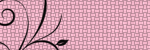
No comments:
Post a Comment