
Berry Beautiful Garv
This tutorial is of my own creation and resemblence to any other tutorial is simply coincedental.This tutorial was written by me Katrina on October 20th,2008.This tutorial was written in PSP X but can be done with other versions.
Here is what you will need:
"Berry Delight" PTU scrapkit by Brandi of Grunge and Glitter Scraps which can be purchased at Aussie Scraps Designs
If you Do not have this kit it should work with any kit
Template #7 By Yvette you can download it HERE
Tube of Choice
Font of choice
Eye Candy4000 -Gradient Glow
Penta Filters
I am using the awesome artwork of Keith Garvey Please do not use the same tubes as me unless you have a license to do so.You can purchase a license and tubes from www. mypsptubes.com
Ready?? Lets get started!!
OpenYvette's template# 7
Shift D to duplicate the template and delete the copyright layer
click on your layer pallete and make your black shape layer active
Selections- Select all -Float
Selections -Modify -Smooth
settings both at 10
Copy and paste Paper 6 as a new layer
Selections -Invert and hit delete on your keyboard.
Selections- Invert again and go to Selections- Modify Contract by 15
copy and paste Paper number 10 as a new layer
Selections invert delete on your keyboard
Close off all other layers but the 2 you just papered and merge visible
Duplicate this layer
Adjust blur guassin blur 10
Effects - Plugins Penta dot and cross
settings amount 72 cross distance10 cross width 2
you may have to resize this layer to make it a bit bigger
Move This layer underneath your original layer
Make your Original Layer active
And Go ToEffects -Plugins-Eye Candy 4000
add a gradient glow to this layer
Settings Glow Width 3 soft corners 0 opacity 100 color fat..
Add a small drop shadow.
Click on your large frame layer and using your Freehand Selection tool
Draw around the black part of the frame
Selections- Modify -Smooth settings at 10
Copy and paste paper1 as a new layer
Selections- Invert delete on your keyboard
keep selected and copy and paste a tube of your choice as a new layer
arrage the tube to your liking
when done hit delete on your keyboard
add a small drop shadow to your frame.
Do the same with your smaller frames but you maynot need to add any papers.
See my tag for refrence.
Add a small drop shadow to your smaller 2 frames
Open up bow 1 and 4 and resize them both by 50% 3 times
copy and paste them onto your working canvas
one goes on the bottom smaller frame at the top left hand corner the other at the top right hand corner of your large frame,
See my finished tag for refrence.
Open up the orange flower and resize it by 16% copy and paste onto your working canvas see my finished tagfor placement.
Add a small drop shadow.
Open up your You're Berry Beautiful word art resize by 75% copy and paste onto your working canvas and arrange to your liking on the right side of your tag by your large frame.
Effects- Plugins-Eye Candy 4000- Gradient Glow
same settings as before add a small drop shadow.
I turned my words a bit but thats up to you
Now you can add more elemets if you want
I added the small flowers to it
Time to add your name and copyright and license number
All finished crop and save as ajpg or png!!



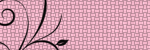
No comments:
Post a Comment