
This tutorial is of my own creation and resemblence to any other tutorial is simply coincedental.This tutorial was written by me Katrina on March 20th 2007.This tutorial was written in PSP 9 but can be done with other versions.
Here is what you will need:
5 tubes from the same artist
Font of choice
brushes or embellishments of choice
Templates made by me- Here
I am using the wonderful artwork of Dean Yeagle
please do not use the same tubes as me unless you have a license to do so.
You can purchase the license and tubes CILM
Lets Begin
Open a new canvas 600x500Flood fill this canvas with white
Open the templates I provided copy and paste Template1 as a new layer on your new canvas.
Using your magic wand click inside the each shape of the templateSelections -Modify-Expand by 2
Now add a new layer and move this layer below your template layerFlood fill the selections with a color from your tube.Add a texture or pattern of your choice.Deselect
Hide your white background layer and the other 2 layers together.Adding a drop shadow of your choice as well
Now copy and paste Template2 as a new layer arrange it so it looks like a frame see my tag for refrence
Using your magic wand click inside on of the shapes Selections modify expand by 2 and copy and paste one of your tubes as a new layer,resize and arrange to your liking
Selections invert delete
Colorize this tube
Hue and Sat 0Repeat those steps for the other shapes using
different tubes remember to colorrize your tubes:)
Hide your white background layer again and merge the other layers together.
Duplicate this layer.working on your original layer go to effects-distortion effects-pixelateand use the following settingsBlock width-155block height-129
Making yourduplicate layer active resize this layer 95% and arrange to your likeing
Copy and paste your tube as a new layer arrange it and add a drop shadow of your choice
Now you can add any kind of embellishments or brushes you would like
Time to add your font I used Trajax size 48 stroke width 2
Using the same color as before as your background and no foreground color
type in your name and arrange to your likeing
You cana dd a gradient glow if you want or just a drop shadow its completely up to you lol
All finished!! Time to add your copyright and license number if needed and your watermark.Crop,resize and save as a jpg.
This tutorial was written by and copyrighted to Katrina.
You may link to and/or print this out for your own personal use. Please do not copy it in whole
or in part to place online, rewrite it, script it, or claim it as your own without my written permission



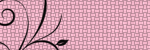
No comments:
Post a Comment