
Pretty In Pink
This tutorial is of my own creation and resemblence to any other tutorial is simply coincedental.This tutorial was written by me Katrina on February 12th 2009.This tutorial was written in PSP 9 but can be done with other versions.
Here is what you will need:
Scrapkit "Funky Girl" by Brooke of Butterfly Designs you can purchase this awesome kit HERE
Template #12 by Babe of Babe's Designs
Tube Of Choice
Font Of Choice
I am using the awesome artwork of Isamel Rac please do not use the same tube as me unless you have license to do so you can purchase one at www.mypsptubes.com
Ready??!! lets get started!
Open Babes template # 12 in psp
Shift d to duplicate this and close out your original
Delete the copyright layer
Open paper #12
Click inside the black background layer
Copy and paste your paper as a new layer
Selections invert and hit delete on your keyboard
Click inside the smaller black rectangles
Open paper#6
Copy and paste as new layer
Selections invert and hit delete on your keyboard
Now add a gradient glow onto your template with the following settings
BasicGlow width 3
Soft corners 0
Opacity 100
Color fat
click ok
Add a drop shadow of your liking
Now make your inner frame layer active on your template
Select. select all float
Copy and paste paper 11 as a new layer
Select invert and hit delete on your keyboard
Open up your tube(s) of choice
Making your left frame layer active using your magic wand tool
Click in the frame
Cand paste your tube
Resize if you want it bigger
Selections invert hit delete on your keyboard
Lower the opacity to about 65
Do the same with your other 2 frames ( you can use different tubes for these frames if you want)
On your top black rectangle using a font of your choice type out the words
PRETTY IN PINK
you can add a drop shadow if you want :)
Open up the tag and rope from your scrapkit
resize 65% twice..or size to your liking
hang it on the very last square at the top right hand side
Delete any extra rope so it looks like it is hanging around the square
Add a small drop shadow
Now you can add any other embellishments of your choice to the tag! I resized the black hearts and added them to the tag as well as a flower
Add your name
copyright and license number
crop and save as jpg or png!!
I hope you enjoyed this tutorial!!!



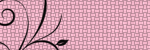
No comments:
Post a Comment