
Spoiled My Way
This tutorial is of my own creation and resemblence to any other tutorial is simply coincedental.
This tutorial was written by me Katrina on February 5th 2008.
This tutorial was written in PSP 9 but can be done with other versions.
I am using the awesome Artwork of Keith Garvey please do not use the same tube as I am unless you have purchased a license to do so.
You can purchase one at www.mypsptubes.com
You will need the following
Tube Of Choice
2Scrap Papers Of Choice
My Stitched Circle Template and Wordart-
Here
Please do not use these in your tutorials without my permisson:)
Font Of Choice
Mask Of Choice
Ready Lets Go
Open new 700x600 flood fill with white
Open up my stitched circle template in psp
flood fill with a color,patten or paper of your choice.
Deselect
Copy and paste the circle on to your new image
copy and paste the stitching onto your circle layer,
hide your white background and
merge these to layers.
Layers merge,visible
Using your magic wand
click inside the middle of the circle
selections modify expand by 4
copy and paste a paper or your choice as a new layer
selections invert and hit delete on your keyboard.
Copy and Paste my word art onto your circle.See my tag as to placement.
Copy and Paste your tube as a new layer move it under your stitched circle layer
duplicate your tube layer and move the duplicated tube above your circle layer.
Using your freehand selection tool draw around the tube to cut off the parts over lapping the circle
Press delete on your keyboard to get rid of that extra
Deselect
Add a drop shadow to both your Stitched Circle Layer as well as the tube that is underneath that layer.
You will notice there is a space between the word art
,Using your preset shape heart line width 5
foreground color-same as you used for your circle
background null
draw out a heart so that it covers that space.
Using your magic wand click inside the heart and
Select-modify expand by 2
Add a new rastor layer and flood fill with a lighter color from your tube.
Move this layer below your heart outline
You can add any kind of effect to this layer if you wish I added some noise.
Back on your heart outline add a gradient glow
Glow width 3Soft Corners0Opacity 100Color Fat
And add a drop shadow to it
I also typed in the word SPOILED into the heart..totally up to you:P
making your white background layer active
copy and paste another paper as a new layer add a mask of your choice
Delete and click yes
Now add a gradient glow of your choice to the mask
I used black because my mask layer is white
Drop shadow of your choice
Now time to add your name and your copyright as well
Dont forget your licence number!!!!!
All finished resize and save as a jpg or png



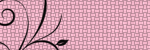
No comments:
Post a Comment