
This tutorial is of my own creation and resemblence to any other tutorial is simply coincedental.This tutorial was written by me Katrina on October 20th 2009.This tutorial was written in PSP XII but can be done with other versions.Here is what you will need
Totally Punk'rs Scrapkit by Tiny ( scrappinbytiny.blogspot.com)
which can be purchased at www.scrapswithattitude.com
Template #4 by Caitlin
http://cupcakesprinkles.blogspot.com
Font of Choice
Tube of Choice
I am using the awesome artwork of Keith Garvey please do not use the same tube unless you have a license to do so.
License and tube maybe purchased at www.mypsptubes.com
Ready?? Lets PSP!!
Open template#4
Change your canvas size to 700 x 700
Delete the copyright layer
Working on your black rectangle layer
Selections-Select All -Float
Copy and Paste Paper 6 as a new layer
Selections-Invert
and hit delete on your keyboard.
Delete the bottom rectangle layer.
Add a Gradient Glow and Drop Shadow of your choice to the rectangle.
Making your Black Circle layer active
Selections-Select All-Float
Copy and Paste Paper 5 as a new layer
Selections-Invert
Hit delete on your keyboard
Do Not deselect!
Copy and Paste a tube of your choice into the circle
Arrange to your liking
Hit delete on your keyboard to get rid of the extras :)
Add the same Gradient Glow and Drop shadow to your circle as you did to your rectangle.
Making your white circle layer active
Select All -Select Float
Copy and Paste TD_TP Sticker 1 onto the white circle,
Center it in the circle, add a small drop shadow
Add a small block gradient glow to your white circle layer.
Now working on your 2 small rectangle layers
Select-Select All-Float
Copy and Paste Paper 10
as a new layer,
Selections Invert and hit delete on your keyboard.
Do the same with the corners layer but use Paper 9
Add a small but subtle drop shadow to these two layers
On your STARS layer you can do anything with them.
I did the same as above but I choose 2 different papers.
You can color them or add paper its totally up to you!!
Add the same gradient glow and drop shadow as above.
Now you can add any other embellishments that you want.
Add a new rastor layer and copy and paste both the pink and the black splatters onto your canvas.Resize each by 150%
On your pink splatter layer
Image-Mirror
See my tag for refrence :)
Using a font of your choice
Add your name!
Add your ©'s and License number to your tag
Crop and Resize if needed
Merge and Save as a JPG!
I hope you enjoyed this tutorial if you have any questions please dont hesitate to ask!!



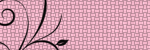
No comments:
Post a Comment