
This tutorial is of my own creation and resemblence to any other tutorial is simply coincedental.This tutorial was written by me Katrina on February 27th 2009.This tutorial was written in PSP 9 but can be done with other versions.This tutorial contains alot of copying and pasting!
Here is what you will need:
Wild West Scrapkit by Crystal
You can purchase this awesome kit at www.scraphappiness.com
Tube of choice
I am using the awesome artwork of Keith Garvey
Please do not use the same tube as me unless you have a license to do so
You can purchase a license and the tube at www.mypsptubes.com
Font of Choice
Ready??!! Lets begin!!!
Open a 400x400 new image
copy and paste paper 10 as a new layer
Image Add borders color white pixel size 4
Open another new image 700x700
copy and paste your previous image onto the new one
add a drop shadow of your choice
image rotate 20 degrees right
Open a new image 400x400 again
copy and paste paper 7 as a new layer
add the same border as you did before
Copy and paste on to your other working canvas
add same drop shadow you used above
Open a 350x350 image
copy and paste paper 5 as a new layer
add the same border as before and copy and paste in your lighter square
in this layer you can add any kind of wording you want
I used the phrase Cowgirls Rule
use your fave mura meister copies settings
copy and paste your tube onto your working canvas
resize and arrange to your liking
Add drop shadow of your choice
Open your fence tube from the scrapkit
copy and paste as a new layer onto your working canvas
place it right infront of your tube
add a slight drop shadow to it
open cowboy sitting tube
resize by 50% copy and paste on to your working canvas
image mirror and place on the left side of the fence
see my tag for refrence
add a small white gradient glow and a small drop shadow
Open cowboy hat 2 the white one resize 65%
copy and paste this tube as well to your working canvas
image mirror and arrange to your liking
see my tag for refrence
add a slightly larger drop shadow then your cowboy tube
Copy and paste star bolo tube on to your working canvas
resize 65%
move this layer beneath your hat layer
add a white gradient glow as well as a drop shadow
and arrange under your hat layer to your liking
Copy and paste another paper of your choice move this layer to the bottom
but above the white background layer
Add a mask of your choice
Time to add your name!!
Using a font of your choice I used Arial
type out your name and center it at the bottom of your tag...
see my tag for refrence
add a darker drop shadow
All finished!!
Add your copyright and license number
crop and save as a jpg or a png
I hope you liked this tutorial!!!



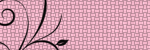
No comments:
Post a Comment